How to Install and Configure IPTV Smarters on FIRESTICK?
What is IPTV Smarters Pro?

The IPTV Smarters Pro application has many features:
- Powerful video player
- It has a powerful video player that supports all standard codecs including 4k video format.
- EPG support
It displays program information like Program Name, Next Program Information. Other than that, it displays the full EPG with a timeline for each channel. - Add to favorites
- It allows the user to add their videos or channels to their favorite section.
- Parental control
- A user can set up parental controls by setting a password for adult content.
- Movies Info / Recently Watched Movies Section
- The app displays movie information like movie name, movie description, rating. Also, it has the section which contains logs of recently watched movies.
How to add your IPTV subscription to IPTV Smarters Pro?
1. First you need to install the IPTV Smarters Pro App on your device Android, It can be downloaded from the Google Play Store or you can find it in ApkPure Store
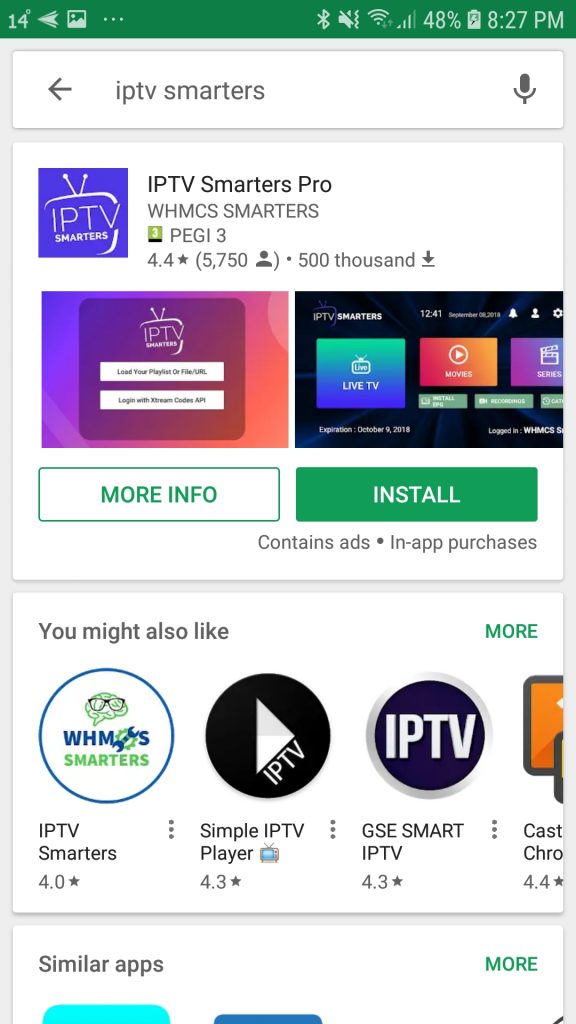
Once the installation is complete, you will be prompted to add a new user
2-Click on Add new user
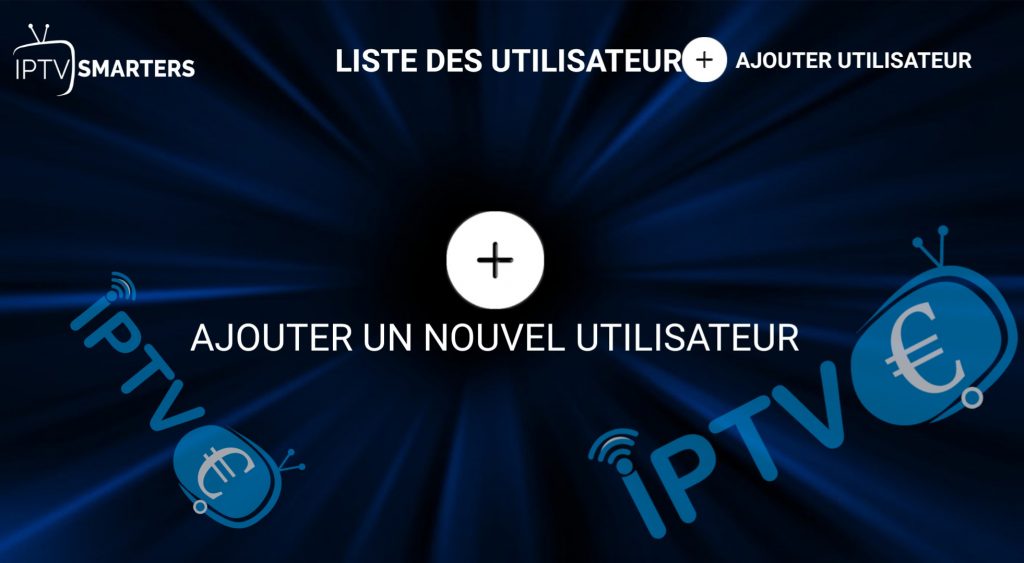
There are 2 ways to add your IPTV subscription on the app on IPTV Smarters
A- Connection with the Xtream Codes API (URL + Username + Password) which will be communicated to you by Email when selecting this application with the purchase of a IPTV subscription.
B- Load your playlist from player or file /URL
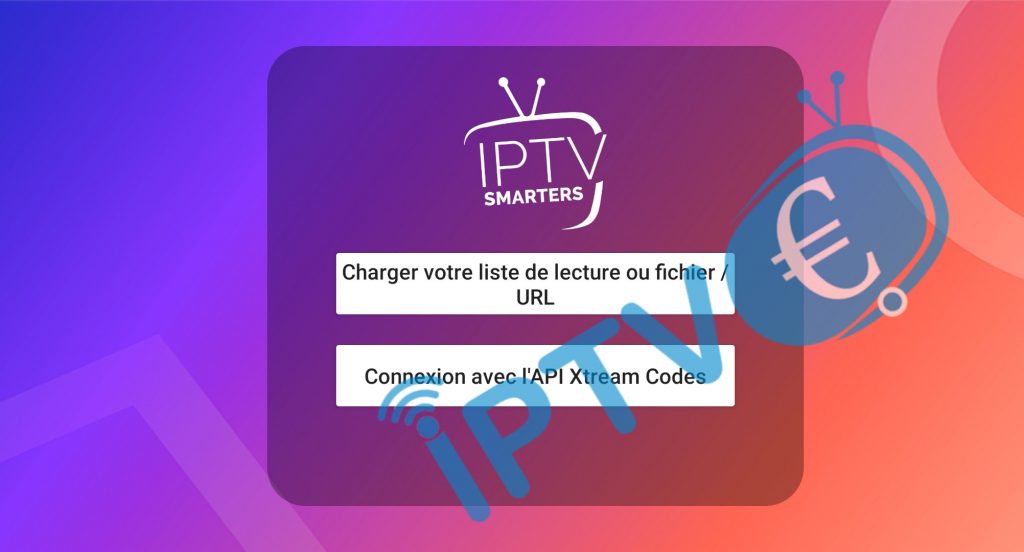
A- Login with Xtream Codes API (URL + Username + Password)
This method is therefore more recommended and very simple.
When purchasing our IPTV subscription, we will send you by email the identifiers that you will put on the fields as shown in the image

Any name: whatever name your playlist is
user: abcd
password: efgh
URL: http://myiptvprovider.net:20000
Super easy! Now click on Add User.
